基于Android 10.0的源码剖析, 站在Luoshengyang/Innost/Gityuan肩膀上.
1.Window类型
常见的Window类型如下:
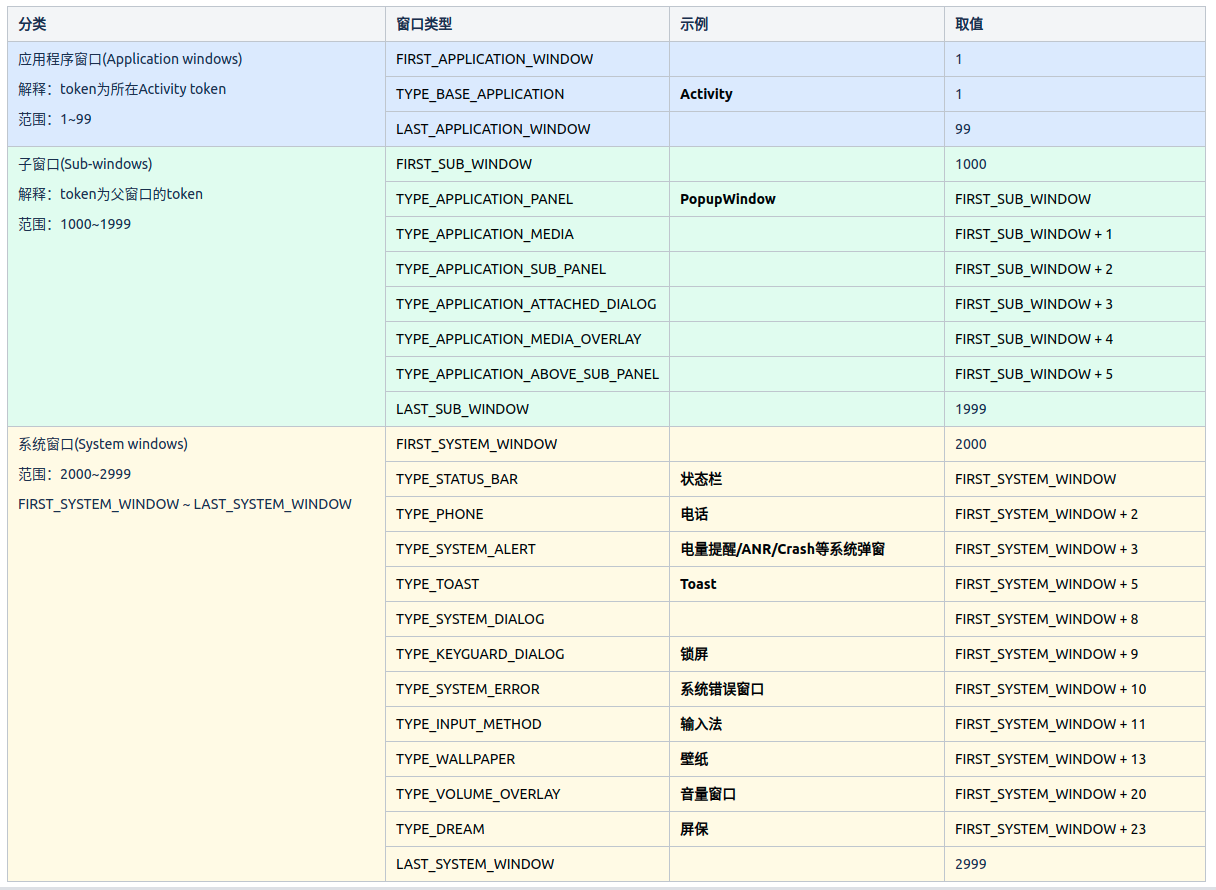
完整的Window类型及解释, 可以参考源码WindowManager
2.Z-Order的确定
在Client端, WindowManager.LayoutParams的x & y & type用来确定Window的三维坐标位置.
public static class WindowManager.LayoutParams extends ViewGroup.LayoutParams
implements Parcelable {
// x坐标
public int x;
// y坐标
public int y;
// 类型(WMS根据type确定Z-Order)
public int type;
...
}
在WMS端, WindowState表示一个窗口实例, 其中属性mBaseLayer和mSubLayer用来确定Z-Order
[ -> frameworks/base/services/core/java/com/android/server/wm/WindowState.java ]
// 计算主序时乘以10000, 目的是为同类型的多个窗口预留空间和Z-Order调整
static final int TYPE_LAYER_MULTIPLIER = 10000;
// 计算主序时加1000, 目的是确定相同主序的子窗口相对于父窗口的上下位置
static final int TYPE_LAYER_OFFSET = 1000;
// 表示主序
final int mBaseLayer;
// 表示子序
final int mSubLayer;
WindowState(WindowManagerService service, Session s, IWindow c, WindowToken token,
WindowState attachedWindow, int appOp, int seq, WindowManager.LayoutParams a,
int viewVisibility, final DisplayContent displayContent) {
...
// 若当前窗口类型为子窗口
if ((mAttrs.type >= FIRST_SUB_WINDOW && mAttrs.type <= LAST_SUB_WINDOW)) {
// 计算主序, 主序与父窗口一致,主序大的窗口位于主序小的窗口上面
mBaseLayer = mPolicy.getWindowLayerLw(parentWindow) * TYPE_LAYER_MULTIPLIER + TYPE_LAYER_OFFSET;
// 计算子序
mSubLayer = mPolicy.getSubWindowLayerFromTypeLw(a.type);
...
} else { // 若当前窗口类型不是子窗口
// 计算主序
mBaseLayer = mPolicy.getWindowLayerLw(this) * TYPE_LAYER_MULTIPLIER + TYPE_LAYER_OFFSET;
// 子序为0
mSubLayer = 0;
...
}
...
}
2.1 确定主序
[ -> frameworks/base/services/core/java/com/android/server/policy/WindowManagerPolicy.java ]
default int getWindowLayerLw(WindowState win) {
return getWindowLayerFromTypeLw(win.getBaseType(), win.canAddInternalSystemWindow());
}
default int getWindowLayerFromTypeLw(int type) {
if (isSystemAlertWindowType(type)) {
throw new IllegalArgumentException("Use getWindowLayerFromTypeLw() or getWindowLayerLw() for alert window types");
}
return getWindowLayerFromTypeLw(type, false /* canAddInternalSystemWindow */);
}
default int getWindowLayerFromTypeLw(int type, boolean canAddInternalSystemWindow) {
if (type >= FIRST_APPLICATION_WINDOW && type <= LAST_APPLICATION_WINDOW) {
return APPLICATION_LAYER; // 2
}
switch (type) {
case TYPE_WALLPAPER:
// wallpaper is at the bottom, though the window manager may move it.
return 1;
case TYPE_PRESENTATION:
case TYPE_PRIVATE_PRESENTATION:
case TYPE_DOCK_DIVIDER:
case TYPE_QS_DIALOG:
return APPLICATION_LAYER;
case TYPE_PHONE:
return 3;
case TYPE_SEARCH_BAR:
case TYPE_VOICE_INTERACTION_STARTING:
return 4;
case TYPE_VOICE_INTERACTION:
// voice interaction layer is almost immediately above apps.
return 5;
case TYPE_INPUT_CONSUMER:
return 6;
case TYPE_SYSTEM_DIALOG:
return 7;
case TYPE_TOAST:
// toasts and the plugged-in battery thing
return 8;
case TYPE_PRIORITY_PHONE:
// SIM errors and unlock. Not sure if this really should be in a high layer.
return 9;
case TYPE_SYSTEM_ALERT:
// like the ANR / app crashed dialogs
// Type is deprecated for non-system apps. For system apps, this type should be
// in a higher layer than TYPE_APPLICATION_OVERLAY.
return canAddInternalSystemWindow ? 13 : 10;
case TYPE_APPLICATION_OVERLAY:
return 12;
case TYPE_DREAM:
// used for Dreams (screensavers with TYPE_DREAM windows)
return 14;
case TYPE_INPUT_METHOD:
// on-screen keyboards and other such input method user interfaces go here.
return 15;
case TYPE_INPUT_METHOD_DIALOG:
// on-screen keyboards and other such input method user interfaces go here.
return 16;
case TYPE_STATUS_BAR:
return 17;
case TYPE_STATUS_BAR_PANEL:
return 18;
case TYPE_STATUS_BAR_SUB_PANEL:
return 19;
case TYPE_KEYGUARD_DIALOG:
return 20;
case TYPE_VOLUME_OVERLAY:
// the on-screen volume indicator and controller shown when the user
// changes the device volume
return 21;
case TYPE_SYSTEM_OVERLAY:
// the on-screen volume indicator and controller shown when the user
// changes the device volume
return canAddInternalSystemWindow ? 22 : 11;
case TYPE_NAVIGATION_BAR:
// the navigation bar, if available, shows atop most things
return 23;
case TYPE_NAVIGATION_BAR_PANEL:
// some panels (e.g. search) need to show on top of the navigation bar
return 24;
case TYPE_SCREENSHOT:
// screenshot selection layer shouldn't go above system error, but it should cover
// navigation bars at the very least.
return 25;
case TYPE_SYSTEM_ERROR:
// system-level error dialogs
return canAddInternalSystemWindow ? 26 : 10;
case TYPE_MAGNIFICATION_OVERLAY:
// used to highlight the magnified portion of a display
return 27;
case TYPE_DISPLAY_OVERLAY:
// used to simulate secondary display devices
return 28;
case TYPE_DRAG:
// the drag layer: input for drag-and-drop is associated with this window,
// which sits above all other focusable windows
return 29;
case TYPE_ACCESSIBILITY_OVERLAY:
// overlay put by accessibility services to intercept user interaction
return 30;
case TYPE_SECURE_SYSTEM_OVERLAY:
return 31;
case TYPE_BOOT_PROGRESS:
return 32;
case TYPE_POINTER:
// the (mouse) pointer layer
return 33;
default:
return APPLICATION_LAYER;
}
}

从主序的确定过程可知:
从大的分类上来说, 系统窗口 > 子窗口 > 应用窗口, 整体上type和主序存在正相关.
但是在单个分类里, 单个窗口的type大小和主序大小不存在正相关或负相关.
主序越大, 窗口Z-Order越靠上面.
2.2 确定子序
default int getSubWindowLayerFromTypeLw(int type) {
switch (type) {
case TYPE_APPLICATION_PANEL:
case TYPE_APPLICATION_ATTACHED_DIALOG:
return APPLICATION_PANEL_SUBLAYER; // 1
case TYPE_APPLICATION_MEDIA:
return APPLICATION_MEDIA_SUBLAYER; // -2
case TYPE_APPLICATION_MEDIA_OVERLAY:
return APPLICATION_MEDIA_OVERLAY_SUBLAYER; // -1
case TYPE_APPLICATION_SUB_PANEL:
return APPLICATION_SUB_PANEL_SUBLAYER; // 2
case TYPE_APPLICATION_ABOVE_SUB_PANEL:
return APPLICATION_ABOVE_SUB_PANEL_SUBLAYER; // 3
}
return 0;
}
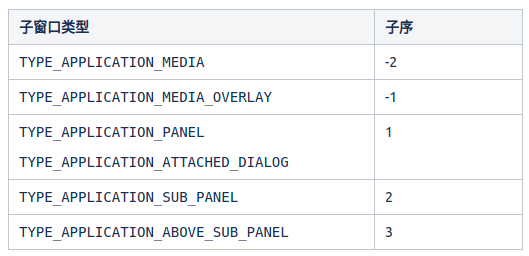
窗口子序,用来描述子窗口相对于父窗口的位置.
子序>0表示位于父窗口上面,子序<0表示位于父窗口下面,子序=0表示不是子窗口.
子序越大, 子窗口相对于父窗口越靠上面.
从子序的确定过程可知:
子窗口的type大小和子序大小不存在正相关或负相关.
(1) 视频相关的子窗口类型(TYPE_APPLICATION_MEDIA和TYPE_APPLICATION_MEDIA_OVERLAY)位于父窗口的下面.
(2) 其他类型子窗口位于父窗口上面.
确定了主序和子序, 之后的过程后面再分析, 此处不细纠.
3.常见Window
App开发中常见的涉及Window的地方: Activity / Dialog / PopupWindow / Toast / 输入法.
通过查看相关源码, 得出如下结论:
Activity: 创建PhoneWindow, 类型为TYPE_BASE_APPLICATION
Dialog: 创建PhoneWindow, 未指定类型
PopupWindow: 未创建Window, 类型为TYPE_APPLICATION_PANEL
Toast: 类型为TYPE_TOAST
输入法(IMM): 类型为TYPE_INPUT_METHOD