1、LinkedHashMap数据结构
2、LRU实现
3、参考文档
1、LinkedHashMap数据结构
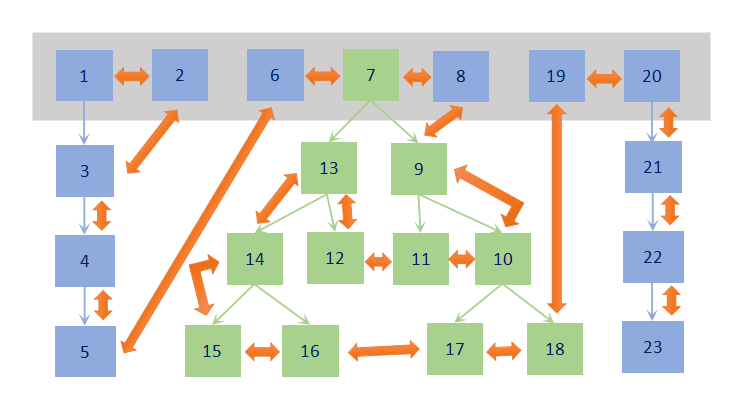
上面结构图非常直观且形象的体现了LinkedHashMap的数据结构:同时兼具HashMap和双向链表的特性。
(1)首先,它是一个HashMap,内部包含一个数组,数组的每个元素要么是一个单链表要么是一个红黑树。单链表和红黑树上的结点根据next属性相连接。
(2)其次,它将HashMap中的所有结点按照访问顺序或插入顺序连接成一个双向链表,双向链表的结点间通过before,after属性连接。
我们不难推断出LinkedHashMap的相关特性:
(1)双向链表的头结点和尾结点:head,tail
(2)每个结点包含next,before,after属性
(3)结点访问(put/get/remove)后,存在一个双向链表结构的调整过程。如果按照插入顺序排列,则新结点插入双向链表的尾部;如果按照访问顺序排列,则最新访问的结点移动到双向链表的尾部
注意:
以访问顺序(accessOrder=true)为例,双向链表的顺序是非最近访问 -> 最近访问。
每次get(key)后,之后将key对应的元素调整到最后;每次put(key,value),也是将key对应的元素插入调整到最后。
所以第一个元素是最老的。
结合源码来看:
public class LinkedHashMap<K,V> extends HashMap<K,V> implements Map<K,V>
{
/**
* The head (eldest) of the doubly linked list.
*/
transient LinkedHashMap.Entry<K,V> head;
/**
* The tail (youngest) of the doubly linked list.
*/
transient LinkedHashMap.Entry<K,V> tail;
static class Entry<K,V> extends HashMap.Node<K,V> {
Entry<K,V> before, after;
Entry(int hash, K key, V value, Node<K,V> next) {
super(hash, key, value, next);
}
}
}
然后再来看双向链表中结构调整的相关代码:
(1)新增结点:
创建结点后,首先将新结点加到双向链表结尾,其次调整head和tail的指向。
Node<K,V> newNode(int hash, K key, V value, Node<K,V> e) {
LinkedHashMap.Entry<K,V> p =
new LinkedHashMap.Entry<K,V>(hash, key, value, e);
linkNodeLast(p);
return p;
}
// link at the end of list
private void linkNodeLast(LinkedHashMap.Entry<K,V> p) {
LinkedHashMap.Entry<K,V> last = tail;
tail = p;
if (last == null)
head = p;
else {
p.before = last;
last.after = p;
}
}
(2)访问某个结点后:
访问(put/set)某个结点后,会调用afterNodeAccess,若accessOrder为true,会将该结点移动到结尾,同时调整head和tail的指向。
void afterNodeAccess(Node<K,V> e) { // move node to last
LinkedHashMap.Entry<K,V> last;
if (accessOrder && (last = tail) != e) {
LinkedHashMap.Entry<K,V> p =
(LinkedHashMap.Entry<K,V>)e, b = p.before, a = p.after;
p.after = null;
if (b == null)
head = a;
else
b.after = a;
if (a != null)
a.before = b;
else
last = b;
if (last == null)
head = p;
else {
p.before = last;
last.after = p;
}
tail = p;
++modCount;
}
}
(3)删除结点后:
会先从双向链表删除该结点,然后调整head和tail。
void afterNodeRemoval(Node<K,V> e) { // unlink
LinkedHashMap.Entry<K,V> p =
(LinkedHashMap.Entry<K,V>)e, b = p.before, a = p.after;
p.before = p.after = null;
if (b == null)
head = a;
else
b.after = a;
if (a == null)
tail = b;
else
a.before = b;
}
(4)插入结点后:
根据条件,可能会删除双向链表最老的结点,以保证HashMap的size不变大。
void afterNodeInsertion(boolean evict) { // possibly remove eldest
LinkedHashMap.Entry<K,V> first;
if (evict && (first = head) != null && removeEldestEntry(first)) {
K key = first.key;
removeNode(hash(key), key, null, false, true);
}
}
和HashMap的比较:
(1)结点结构上LinkedHashMap.Entry多了before、after属性
(2)下面几个方法LinkedHashMap增加了对双向链表的结点操作,和头结点尾结点指针的调整
newNode(int hash, K key, V value, Node<K,V> e)
afterNodeAccess(Node<K,V> e)
afterNodeRemoval(Node<K,V> e)
afterNodeInsertion(boolean evict)
2、LRU实现
由于LinkedHashMap支持双向链表的访问顺序排序和插入顺序排序方式,因此可以实现LruCache和FIFOCache。
如果要实现一个LruCache,accessorOrder=true即可;如果要实现一个FIFOCache,accessorOrder=false即可。
关于元素删除的条件一般有2种情况:
(1)按元素个数,当size > maxSize时
(2)按内存大小,当size > maxSize时,比如在Bitmap场景,肯定不是按照Bitmap个数,而是按照Bitmap总内存。
都是在调用put(key, value)之后,进行删除操作。
如果按元素个数,可以直接按照示例1代码,复写removeEldestEntry()方法即可。
如果按内存大小,需要在put之后,再调用trimToSize(maxSize)方式。
使用trimToSize(maxSize)这种方式,同时适用于按照元素个数和内存大小删除的情况。
示例1:
public class LruCache<K,V> {
private Map<K, V> cache;
public LruCache(final int capacity) {
cache = new LinkedHashMap<K, V>(capacity, 0.75f, true){
@Override
protected boolean removeEldestEntry(Map.Entry<K, V> eldest) {
return size() > capacity;
}
};
}
public V get(K key) {
if (cache.containsKey(key)) {
return cache.get(key);
}
return null;
}
public void set(K key, V val) {
cache.put(key, val);
}
}
示例2:
public class LruMemoryCache implements MemoryCache {
private final LinkedHashMap<String, Bitmap> map;
private final int maxSize;
/** Size of this cache in bytes */
private int size;
public LruMemoryCache(int maxSize) {
if (maxSize <= 0) {
throw new IllegalArgumentException("maxSize <= 0");
}
this.maxSize = maxSize;
this.map = new LinkedHashMap<String, Bitmap>(0, 0.75f, true);
}
@Override
public final Bitmap get(String key) {
if (key == null) {
throw new NullPointerException("key == null");
}
synchronized (this) {
return map.get(key);
}
}
@Override
public final boolean put(String key, Bitmap value) {
if (key == null || value == null) {
throw new NullPointerException("key == null || value == null");
}
synchronized (this) {
size += sizeOf(key, value);
Bitmap previous = map.put(key, value);
if (previous != null) {
size -= sizeOf(key, previous);
}
}
trimToSize(maxSize);
return true;
}
private void trimToSize(int maxSize) {
while (true) {
String key;
Bitmap value;
synchronized (this) {
if (size < 0 || (map.isEmpty() && size != 0)) {
throw new IllegalStateException(getClass().getName() + ".sizeOf() is reporting inconsistent results!");
}
if (size <= maxSize || map.isEmpty()) {
break;
}
Map.Entry<String, Bitmap> toEvict = map.entrySet().iterator().next();
if (toEvict == null) {
break;
}
key = toEvict.getKey();
value = toEvict.getValue();
map.remove(key);
size -= sizeOf(key, value);
}
}
}
@Override
public final Bitmap remove(String key) {
if (key == null) {
throw new NullPointerException("key == null");
}
synchronized (this) {
Bitmap previous = map.remove(key);
if (previous != null) {
size -= sizeOf(key, previous);
}
return previous;
}
}
@Override
public Collection<String> keys() {
synchronized (this) {
return new HashSet<String>(map.keySet());
}
}
@Override
public void clear() {
trimToSize(-1); // -1 will evict 0-sized elements
}
private int sizeOf(String key, Bitmap value) {
return value.getRowBytes() * value.getHeight();
}
}